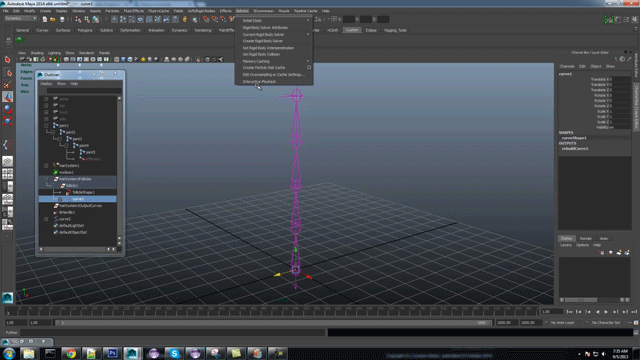I found that when rigging characters and props, one thing that always impressed me in demo reels and in interactive scenarios is the use of real time dynamics in the Maya viewport. A lot of possibilities open up when you can grab a control rig and drive a simulation with your mouse in real time! I noticed that in Motion Builder, this kind of simulation comes with the sample rigs for free and I always wanted to try to figure out a way to get real time secondary motion in Maya for things like hair, cloth, and other loose items.
I found a way to achieve this a while back and I've always wanted to make a tutorial for everyone to follow to do the same thing. The main issue of course is that there are a good amount of steps to make one simulation driven joint chain so naturally, you would want to script this out. This tutorial will go over how to create the rig in Maya and it will also go over how to script this process out in python so that you can simply select the base of a joint chain and automatically make it dynamic.
Hit the jump for the entire tutorial: